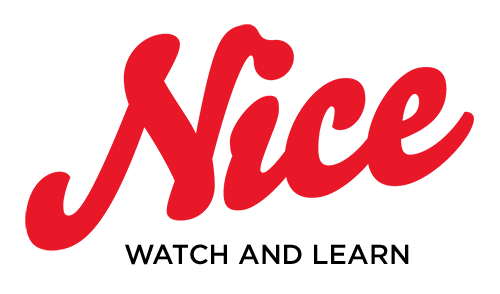Now that social distancing makes it hard to get together with a cast, and everyone’s talking via Zoom – here are some tips we are able to share having recently produced some video learning drama filmed over Zoom.
1. Script for the Zoom medium
This medium is more like theatre than video. The dialogue takes more importance relative to the picture than in a normal video. Look at what you have at your disposal: Can you use the chat to show dramatic irony? Can you cut between meetings? Is there a character who never turns on their camera? Can you use the quirks of Zoom to your advantage?
2. Prep to the max
In any video production prep is always a good investment, with a Zoom recording even more so. Inside a Zoom meeting, the communication is cumbersome, so invest time with individual cast checking the tech, their costume, where they are sitting and so forth.
3. Adjust lighting & sound before shoot
As well as trying to ensure the recording spaces are quiet (i.e. no background noise), soft furnishings, blankets or coats will help to reduce echo. For lighting – adjust what you can. Open and close blinds, lights on, lights off. Is there a reflector or portable light?
4. Record sound locally
We can put up with a fuzzy image, but if the dialogue isn’t clear your audience will give up. We send our artists digital audio recorders to run during every performance. Files are synced in post-production.
5. Record video locally
While it’s common for the video signal to stop and start during a Zoom call, and we put up with this, in a scripted drama you can’t just busk around such hitches. So, ensure the cast also record the output from their webcams. This allows you to work through any breaks in transmission and to patch together the scene in post-production. Of course, also record the composite meeting.
6. Plan how to receive the local recordings
Whether it’s an FTP, your Box account, or SendThisFile you’ll need a way to get the actor’s local recordings. If you’ve posted them an audio recorder, make sure you have a collection / delivery booked.
7. Issue detailed instructions
As well as talking your cast through the technical aspects, draw up detailed instructions, ideally with illustrations, to ensure the least tech wrangling possible during the shoot and data delivery.
8. Schedule a slot for client feedback
We produce drama for learning, so getting client feedback is essential. Every discussion is harder in a Zoom environment, and it gets worse as more people join a meeting. Rehearse first and bring your client on the call for a short period to review and feed back. No one wants to stay on a Zoom call for longer than they have to.
9. Direct for the medium
Reactions are more important in this type of film. Pay extra attention to faces of the characters while they are listening.
Making a Zoom drama is a bit like having a Zoom meeting – everything is just a little bit harder than you expect – but get it right and the results can be excellent. We plan to do more.
We can’t share our corporate productions as they are for internal use only. Instead, here’s a little clip we made at the end of the day so we had something to share. Enjoy.